

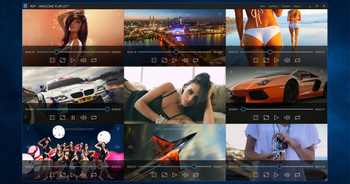
 Windows 7 and above
Windows 7 and above| Rate this software: | |
| 593 downloads | |
 View Screenshots(3)
View Screenshots(3) Comments
Comments
| Rate this software: | |
| Share in your network: |

With it, users can enjoy watching up to 16 videos at once on each screen (imagine 32 videos on dual monitors) and have them automatically arranged to maximize screen usage. The number of videos that can be played simultaneously is only limited by the available GPU and CPU power. The videos can then be saved into convenient playlists and reloaded easily for future entertainment.
There are also extensive UI and keyboard shortcut support to control single or multiple videos conveniently, such as Play/Pause/FFW/RWD/Mute/Scrub each or all videos at the same time, or Full-Screen and Close any video at will. Making the overall viewing experience similar to the movie "Minority Report".
A key feature of AVPlayer compared to other media players like Windows Media Player and VLC is its versatility in video playback using very little resources, in order to render as many video as possible at the same time. While Windows Media Player only supports a limited number of hardware decoded video formats, and VLC almost exclusively relies on software decoding using the CPU, AVPlayer always prioritize Hardware Accelerated video decoding using the graphics cards video decoding engine, and can seamlessly fallback to CPU assisted software video decoding to support all video formats.
This ability to make use of both GPU and CPU at the same time allows AVPlayer to have the ability to play the most number of videos simultaneously compared to all other players. Tested to support playing up to 16 HD videos using recent integrated laptop video cards (i.e. Intel HD Graphics 4000), and even more on higher end systems. The full list of file types supported by AVPlayer includes, "avi, mp4, wmv, m4v, mkv, mov, mpg, rmvb, vob, flv, mts, ogv, webm, 3gp, dat, divx, h264, m2ts, m2v, mp4v, mpeg, mpeg2, mpeg4, mpg2, qt, rm, ts, xvid, 264, 3g2, 3gp2, 3gpp, and more, including most audio file types".
AVPlayer is 100% free and has no Ads or Spyware. Awesome Video Player - Watch & Control Multiple Videos with Playlists & Intuitive Keyboard Shortcut Support. Watching Videos Will Never be the Same Again!