

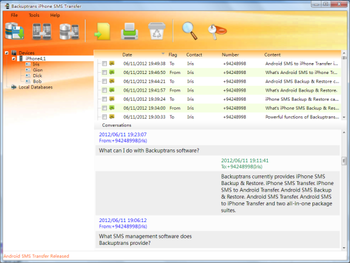
 Windows 98 and above
Windows 98 and above| Rate this software: | |
| 1444 downloads | |
 View Screenshots(1)
View Screenshots(1) Comments
Comments

| Rate this software: | |
| Share in your network: |

With iPhone SMS to PC transfer feature, users can quickly and safely backup and transfer all iPhone SMS or the SMS with a certain contact onto your computer local database where our software can let you view or print out iPhone text messages directly. Whether you prepare SMS evidence for a court or just print it out for memory, the threading mode output will always satisfy you. Very user-friendly. Users can also export SMS from iPhone to computer as txt,csv,word or html files onto your computer. In addition to iPhone to PC transfer feature, the PC to iPhone SMS restoring feature is even more amazing. After saving your iPhone SMS messages onto the local database on computer, you can easily transfer and restore them back to your iPhone or to a new iPhone. So even if your iphone was ever lost, damaged or stolen, your SMS are still safe. Backuptrans iPhone SMS Transfer helps you keep a safe SMS backup on your computer database, just in case anything might happen. The iPhone to iPhone SMS transfer is also available for those cusotmers having more than one iPhone devices. Besides, you can also choose to restore SMS form your iTunes Backup if you once backed up your iPhone data with your iTunes library. If yes, you can use our software to transfer SMS from iTunes backup onto your new iPhone smoothly without your old iPhone. Features: 1. Backup iPhone SMS onto local database on computer. 2. Transfer SMS from computer back to iPhone. 3. iPhone to iPhone SMS Transfer. 4. Restore SMS from iTunes Backup. 5. Export iPhone SMS into document files. 6. Print out iPhone SMS in a few mouse clicks. 7. iMessages management supported also 8. Smart Search and Filter.
Whats new in this version:
Version 2.14.12 is compatible with iOS 8 and iPhone 6/iPhone 6 Plus.

| $19.95 | Click the link to buy | Buy |
 Similar Software
Similar Software