
CommView for WiFi Description
CommView for WiFi is a special edition of CommView designed for capturing and analyzing network packets on wireless 802.11a/b/g networks. CommView for WiFi gathers information from the wireless adapter and decodes the analyzed data.
With CommView for WiFi you can see the list of network connections and vital IP statistics and examine individual packets. Packets can be decrypted utilizing user-defined WEP or WPA-PSK keys and are decoded down to the lowest layer, with full analysis of the most widespread protocols. Full access to raw data is also provided. Captured packets can be saved to log files for future analysis. A flexible system of filters makes it possible to drop unnecessary packets or capture the essential packets. Configurable alarms can notify the user about important events such as suspicious packets, high bandwidth utilization, or unknown addresses.
CommView for WiFi includes a VoIP module for in-depth analysis, recording, and playback of SIP and H.323 voice communications.
CommView for WiFi features full decoding of the following protocols: ARP, BCAST, BGP, BMP, CDP, DAYTIME, DDNS, DHCP, DIAG, DNS, EIGRP, FTP, G.723, GRE, H.225, H.261, H.263, H.323, HTTP, HTTPS, ICMP, ICQ, IGMP, IGRP, IMAP, IPsec, IPv4, IPv6, IPX, HSRP, LDAP, MS SQL, NCP, NDS, NetBIOS, NFS, NLSP, NNTP, NTP, OSPF, POP3, PPP, PPPoE, RARP, RADIUS, RDP, RIP, RIPX, RMCP, RPC, RSVP, RTP, RTCP, RTSP, SAP, SER, SIP, SMB, SMTP, SNA, SNMP, SNTP, SOCKS, SPX, SSH, TCP, TELNET, TFTP, TIME, TLS, UDP, VTP, WAP, WDOG, YMSG, 802.1Q, 802.1X.
CommView for WiFi is a helpful tool for WLAN administrators, security professionals, network programmers, or anyone who wants to see the full picture of their WLAN traffic. This application requires a compatible wireless network adapter.


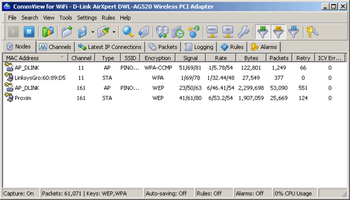
 Windows 2000 and above
Windows 2000 and above View Screenshots(21)
View Screenshots(21) Comments
Comments


 Similar Software
Similar Software