

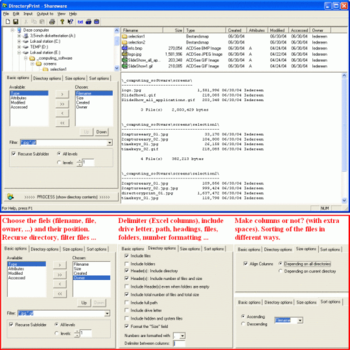
 Windows NT and above
Windows NT and above| Rate this software: | |
| 88 downloads | |
 View Screenshots(1)
View Screenshots(1) Comments
Comments
| Rate this software: | |
| Share in your network: |

Easy to use professional program: Folder and file listings of local or network folders with the fields you choose and on the position you want them to be. Listings which you can order, sort, filter, send to file and clipboard, print, recurse, export. Include information like number of files, total size, hidden files, full path names, drive letter. We can list filename, size, type, file attributes, last accessed time, modified time, creation time, File Owner, Filtering leaves you only particular file types. Make columns or not, making the data more readable or use them without extra spaces (trim the spaces) for use in a database. Use a delimiter making it possible to import data into Excel. Lists can include subfolders even with a level limit.
Make a directory tree or print network folder (network neighborhood). Listing from a folder in Windows Explorer. You can also choose the formatting of number and size-fields. Forget DOS command (long filenames,big file size. Exactly customize the application to your needs. You can use it in a professional environment.
Whats new in this version:
Version 1.2.8 allows you to exactly customize the application to your needs, you can use it in a professional environment.
 Similar Software
Similar Software