Easel is the simplest and easiest to use solution for image and graphic creation. Whether youre looking to keep your child entertained for a bit, or looking to create professional looking images, Easel is the way forward.Easel has all the tools needed to create and edit graphics on your PC, from vector shape tools, to brushes, background colors, high-quality rendering and more. The line tool in Easel is the simplest tool to use, but can have a profound effect on you artwork. Simply moving the cursor on screen will draw lines, however it is possible to customize the tool, adding custom colors, transparency, sizes and strokes to the brush. Choose from 5 different like shapes, including diamond, square and arrow. Transparency is also easy to use - simply choose an alpha level from 1 to 255.
As well as this, Easel has built in shape tools, including rectangle, ellipse, triangle, parallelogram, and freeform. Simply use the mouse to manipulate the canvas and create the graphics on screen. Then, you can fill your shapes with a color, gradient or image.If youre stuck for inspiration, why not try out Coloring Book. Coloring Book allows you to choose from a list of images that can then be coloured in using any of the tools available in Easel. This is awesome for filling up that 5 minutes spare, or keeping the kids entertained.These are tools that allow you to color or draw using an image, instead of a solid color. For example, you can add an image of a cat and draw a line. The lines fill will be the image of the cat. Plus, there is also a textured circle tool!Easel can save your images too. Save as PNG, TIFF, JPEG, Bitmap and more. Plus, you can open your images, as well as print them.Easel is a great application for creating graphics.Image fill is only available with the Textured Line and Textured Ellipse tools.


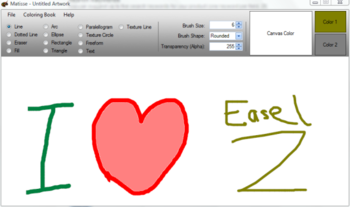
 Windows XP and above
Windows XP and above View Screenshots(2)
View Screenshots(2) Comments
Comments
