EZR8 VideoLab let you DIY all your video collections. It can not only convert all popular video formats such as MP4, MKV, WMV, AVI, Quick Time MOV, DivX, MTS, M2TS, MXF/P2 MXF, MOD, H.264/MP4 AVC, HD WMV etc. to popular SD, HD and 3D video formats. In addition, it can also extract audio track from video files and convert them to MP3, AAC, AC3, AIFF, OGG, M4A, MP2, WAV, WMA, etc. The platinum version of this video converter can perfectly convert 2D video to 3D formats and provide users with multiple 3D modes including Anaglyph 3D, Side by Side 3D, and Top and Bottom 3D.
Key Functions:1. Convert general video and HD video to popular media formats;2. Support five 3D modes: Anaglyph (Red/cyan), Side By Side (Full), Side by Side (Half-Width), Top and Bottom (Full), Top and Bottom (Half-Height);3. Convert any source file to iPad, iPod, iPhone, PSP and many other popular devices compatible formats;4. Edit any source file to create customized video or audio files;5. Preview and take snapshot images while previewing loaded video files. Key Features:1. Perfect compatibility highly supports various video & audio formats;2. Highly supports cue file, WebM open video format and many steaming video formats;3. NVIDIA CUDA technology and AMD APP Acceleration speed up converting;4. Supporting 5.1 track output, and output file volume can be adjusted from 0 to 200%;5. Optional Aspect Ratio Settings & Zoom modes to realize different output video play requirements;6. Preference settings give users wonderful and friendly user experience;7. Multi-language interface fits for users world-wide.


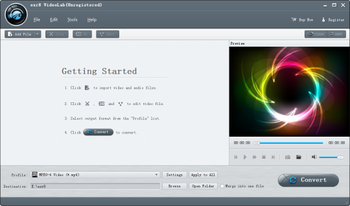
 Windows 2000 and above
Windows 2000 and above View Screenshots(1)
View Screenshots(1) Comments
Comments

