
Speccy Portable Description
Designed by Piriform, Speccy is a small but powerful software that can give you information on your computer's hardware and software.
Includes a sleek and stylish interface
Since this is a portable product, installation is not necessary. Simply place Speccy Portable on an external device and you are free to run it on any computer. Also, your Windows registry entries will not be affected.
The user interface of the application consists of a clean and intuitive window in which your options revolve around the summary, operating system, CPU, RAM, motherboard, graphics, hard drives, optical drives, audio, peripherals and network (including temperatures).
So, you can find out about the User Account Control, firewall notification level, Windows automatic updates, Windows Defender, antivirus, environment variables, power profile, uptime statistics, timezone, scheduler, process list, hot fixes, system folder, device tree and services.
But you can also check out details about CPU cores, threads, package, technology, specification, hyperthreading, fan speed, average temperature and more, as well as RAM memory slots, physical memory and SPD modules.
Provides detailed information on the RAM, graphics or storage devices
In addition, you can view the motherboard's manufacturer, model, chipset vendor, system temperature, BIOS, voltage and PCI, and the graphics monitor, temperature, current performance level, technology, shaders, and others.
Furthermore, you can read S.M.A.R.T. data on your hard drives, information about sounds cards, playback devices, keyboard, mouse, printers, WiFi, current TCP connections, and more.
The program uses a low-to-moderate amount of system resources, includes online documentation and lets you take snapshots, as well as export information to an XML or TXT file. There's also a search function at your disposal and you can change the interface language, temperature units and automatic update mode.
A useful tool for learning all details about your hardware
All in all, Speccy Portable is an excellent tool for providing you with important information on your system and we strongly recommend it to all users.


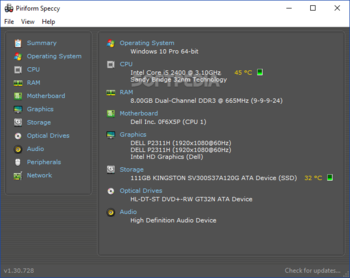
 Windows XP and above
Windows XP and above View Screenshots(11)
View Screenshots(11) Comments
Comments

