

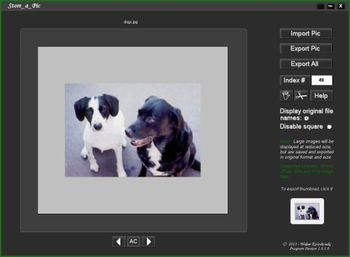
 Windows XP and above
Windows XP and above| Rate this software: | |
| 1230 downloads | |
 View Screenshots(1)
View Screenshots(1) Comments
Comments
| Rate this software: | |
| Share in your network: |

Store_a_Pic is a lightweight, PC windows program designed to store (or pack) images into a singe binary package, not only to alleviate clutter, but also to prevent erroneous deletion of an image(s). Although its primary purpose is storage, the images stored can also be viewed by this program as well as exported, either as a single file or through mass export of all saved images (optionally, companion captions can be assigned to stored images). Single file, or mass deletion of stored images is also a function of this program. Image Formats: BMPs, JPGs, GIFs and PNG files are supported. Animated gif images will be displayed as non-animated (single frame), though the original pic is stored and exportable.
The default passcode (or pincode) for Store_a_Pic is 123123. This may be changed, though it is suggested that you read related help topics PassCode, Magic Square, and Disable Square before attempting to do so. Additional: For further information, please browse all reference materials associated with programs usage, functions and controls. Help files can be accessed directly from the main window of this program, or through the programs main folder found inside either /program files/store_a_pic, or on 64bit systems, program files (x86) /store_a_pic.
Whats new in this version:
ChangeLog: (version 1.0.2.1)
 Similar Software
Similar Software