

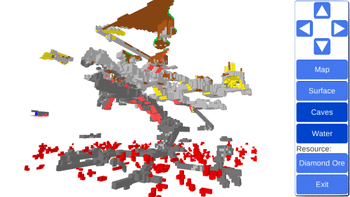
 View Screenshots(2)
View Screenshots(2) Comments
Comments
| Rate this software: | |
| Share in your network: |

Now you can do it with the Cave View - a tool for 3D navigation of the game file, showing all caves and important resources.
IMPORTANT: - you need to export the world from Survivalcraft so it can be loaded - only the world patches that are altered somehow are exported in the world file, and can be displayed (not the entire world, which is infinite). You can make new areas available for showing here by changing them slightly in the game (add a block, remove a block)
On Android devices you can upload the world on the SD Card (Survivalcraft -> Single player -> select world -> click the "..." button down right -> Upload -> SD Card), then connect the device to the PC and copy the file to the PC drive.
For iOS and Windows devices, you need to transfer the file using Dropbox: 1. Create a Dropbox account 2. Connect Survivalcraft to your Dropbox account (Survivalcraft -> Get Content -> Private -> ... button -> Dropbox (requires login) -> Login 3. Export the world from Survivalcraft to Dropbox (Survivalcraft -> Single Player -> select world -> click the "..." button down right -> Upload -> Dropbox 4. Open Dropbox page on your PC and save locally the *scworld file
This application was not created or endorsed by the creators of "SurvivalCraft".
