

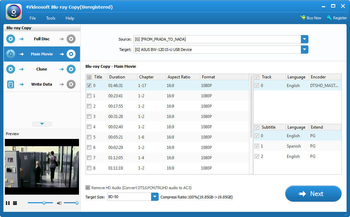
 Windows 2000 and above
Windows 2000 and above| Rate this software: | |
| 1426 downloads | |
 View Screenshots(1)
View Screenshots(1) Comments
Comments
| Rate this software: | |
| Share in your network: |

Key Features:1. Copy Blu-ray disc to a blank Blu-ray disc perfectly Worry about the quality after copying Blu-ray movies? 4Videosoft Blu-ray Copy is the best Blu-ray copying software. Full Disc mode will help you to back up all contents of Blu-ray disc to a blank Blu-ray disc. Try Main Movie mode if you dont want menus and movie trailers. Clone mode enables you to copy Blu-ray disc with the same quality.2. Back up Blu-ray disc to local Blu-ray folder or ISO file If you dont have a blank disc, the software should be the best Blu-ray backup copier and tells you how to back up the Blu-ray movie or disc to the hard drive as a Blu-ray folder or ISO file.3. Burn local Blu-ray folder to Blu-ray disc or ISO file Do the Blu-ray movies occupy much space on your computer? Choose Write Date mode, and it will help you to burn local Blu-ray folder to Blu-ray disc or ISO file.4. Four Blu-ray copy modes to meet users need Full Disc mode: Copy whole contents of Blu-ray disc, local Blu-ray folder or ISO file, including menus, movies and trailers. Main Movie mode: Select the source from the Blu-ray disc, local Blu-ray folder or Blu-ray ISO file and the software will list titles in the Main Movie window. Then choose the titles you need and copy. Clone mode: Clone Blu-ray disc in 1:1 ratio and create ISO file with Blu-ray disc. Write Date mode: Convert the Blu-ray folder to Blu-ray disc or ISO file.5. Other copying functions This smart software also has advanced decoding and encoding technology, and enables you to enjoy fast copying process.
Whats new in this version:
Bug fixes.

| $35 | Click the link to buy | Buy |
 Similar Software
Similar Software