

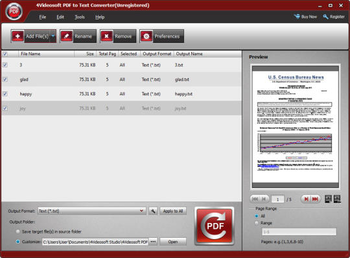
 Windows 2000 and above
Windows 2000 and above| Rate this software: | |
| 1187 downloads | |
 View Screenshots(3)
View Screenshots(3) Comments
Comments

| Rate this software: | |
| Share in your network: |

Would you like to read the PDF files on WordPad? If so, a professional PDF to Text Converter is badly needed here. 4Videosoft PDF to Text Converter is able to convert PDF files to Text format with blazing-fast speed and original quality. Thus you can view the output Text files on WordPad anytime you want. Thanks to the built-in player, youre free to preview the source PDF files in the preview window.
In addition, youre able to convert specific pages or page range of PDF files to Text format. Check "All" to convert all pages of the source PDF files to Text format as well as check "Range" option to input the certain pages or page range in the box.
With the adoption of OCR technology, you can get the ideal output Text files with no limitation. Three OCR modes are available for you, including Accuracy, Balanced and Speed. You can choose any of them to convert PDF files to Text format according to yourself. In order to get more accurate Text files, you can select the language of the source PDF as the output language. In a word, youre able to get the most satisfying Text files with this creative PDF to Text Converter. It supports batch conversion so you can get multiple Text files at one time.
Whats new in this version:
Version 3.1.12: enhance the conversion speed, optimize the stability and fix some bugs.

| $29 | Click the link to buy | Buy |