Sight Read: Identify notes that appear on a staff. Sight Read Drill: Read notes in the time provided, in Continuous Mode mentally identify notes. Piano Keys: Identify notes on staff by clicking correct piano key. Scales: Display scales/broken chords as they play, step Mode plays/displays one note/chord at a time, displaying on keyboard. Key Signatures: Identify/read/display major/minor key signatures. Chords: Identify chords, ie., major/minor, dom7, maj7, dim7, m7, aug, dim. Chord Dict: Display chords & inversions on staff & keyboard, ie., major/minor, dom7, maj7, dim7, m7, aug, dim. Studio Mode: Enable/Disable Studio Mode, User Sign-in, Detailed User/Student Tracking, Password Protection & Specify Password Items. Note Game: Notes travel across staff, when you identify a note, a rocket appears which you drag/launch to intercept, jettisoning it to Beethoven. Drive Game: Notes go across staff, after correctly identifying note a race car starts up, drag the race car to the note driving it away. Music Symbol Game: Drag musical terms to the correct symbol & a garbage truck hauls it away. Piano Key Game: Keys play randomly; when it stops, identify note and weather its sharp or flat. Intervals: Identify intervals by ear from unison to perfect 8th, 3 Modes lets you identify intervals by ear/sight or display. Rhythm: A rhythm plays; pick the correct answer from one of four, select 4/4, 3 /4 & 2/4 timing. Note ID: Identify note played by clicking the keyboard, play middle C as a reference, hints given as desired. Scale ID: Play scale & identify it as being major, minor harmonic or minor melodic. Setup: Choose from 4 user levels & choose naturals/sharps/flats or mix. User Log: View Quick Log or Detailed Log with sort/print abilities, recording the last 100 activities of 150 users. Printing: Empty staff, scales/chords & sight reading tests, Print Text String allows individualized text on printouts. International note name option.
Whats new in this version:


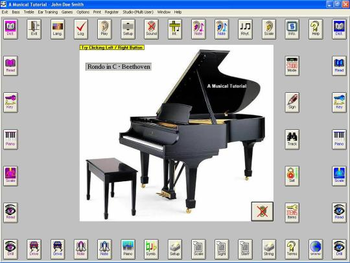
 Windows NT and above
Windows NT and above View Screenshots(1)
View Screenshots(1) Comments
Comments



 Similar Software
Similar Software