
AbiWord nLite Addon Description
AbiWord nLite Addon is a comprehensive and accessible program designed to provide a professional method, to compose drafts and customize them using a broad range of editing and formatting elements. The app comes with a similar look and functions as Microsoft Office, only with less unnecessary components.
User-friendly and feature-rich layout
It features support for add-ons, URL dictionary, Google search, which opens a new tab in the web browser, and a free translation service. The provided interface is intuitive and easy-to-learn with a central word processor, a toolbar that contains all the necessary functions for quick access, and different objects insertion.
Compose notes and set the printing settings
To create a new record, you can choose to either make a blank sheet or use predefined templates and sizes, like A4, memo, business or friendly letter, and resume. You have to option to open an existing record from the computer, in most of the supported formats (e.g. DOC, RTF, ODT, HTML, XML, DOCX).
Recently edited files can be viewed from the menu and easily re-opened. It's possible to set the page orientation, by choosing between portrait, landscape, and different sizes. Plus, the documents properties, such as title, subject, author, keywords, category and description may be filled in.
Personalize text with a multitude of elements and find words
It's possible to copy, cut or paste content from another source, and use the undo and redo features to go back to the previous composition. Furthermore, the app lets you search and replace terms with better ones. Text can be customized with various formatting options, like font types, styles, colors, bold, as well as paragraph indent and alignment, word wrap, bullet and number lists, footer and header.
In addition, you can insert tables by selecting specific numbers of columns and rows, page break, table of contents, and foot or end notes. What's more, the app lets you add images (PNG, BMP, JPG, ICO), which can be resized, along with symbols, page numbers, date and time, and various mathematical equations. Other worth mentioning functions are Wiki Encyclopedia, Google search, URL dictionary, spellchecker and additional plug-ins.
On an ending note
Taking everything into consideration, AbiWord nLite Addon is a sophisticated and reliable tool, which comes bundled with a wide diversity of editing, formatting and inserting functions focused on providing a complete method to write, edit and personalize documents.


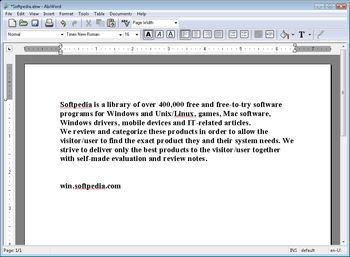
 Windows 7 and above
Windows 7 and above View Screenshots(6)
View Screenshots(6) Comments
Comments

 Similar Software
Similar Software