

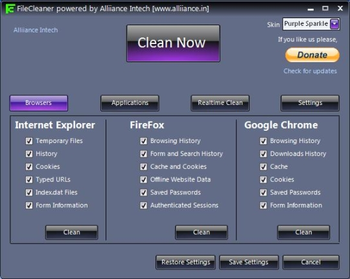
 Windows XP and above
Windows XP and above| Rate this software: | |
| 223 downloads | |
 View Screenshots(1)
View Screenshots(1) Comments
Comments

| Rate this software: | |
| Share in your network: |

FileCleaner is a free, powerful and easy-to-use privacy protection tool for removing Internet surfing, messenger and other computer activity tracks from your PC. FileCleaner comes with a Real-Time protect, which helps the user by clearing all the online activity log traces after the browser or messenger is closed. This clean up will be done automatically, so you dont need to worry about clearing the privacy details. Secure Cleaner will delete the files more securely, so that it can not be retrieved by any file recovery software. Thus, FileCleaner erases Internet history tracks in Internet Explorer, Mozilla Firefox and Google Chrome and instant messenger logs from Yahoo! Messenger, MSN Messenger & Google Talk in a very safe manner and does it in real time.
Version 1.1 now includes the size and the number of files cleaned in summary message.
Whats new in this version:
Fixed the FireFox Bookmarks IssueIncluded the size, number of files cleaned in summary messageMessage Boxes are changed to look in sync with ApplicationAdd to Favorites feature is suspended due to bookmark issue reported by usersChanged to open the application in main window and not in system trayIncluded the version detail in application