

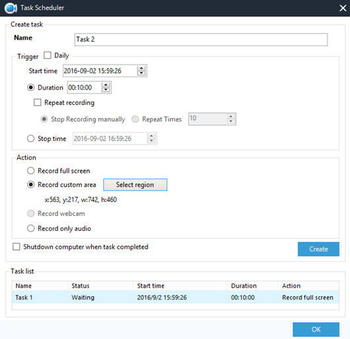
 Windows XP and above
Windows XP and above| Rate this software: | |
| 1899 downloads | |
 View Screenshots(5)
View Screenshots(5) Comments
Comments

| Rate this software: | |
| Share in your network: |

For those who may need to capture screen at their absence, this screencast tool is also an optimal choice. It allows you to create schedule tasks, as a result, it can record screen automatically at fixed time with the desirable region you set. Moreover, to better personalize recording, it even provides plenty of settings, such as hotkeys, output formats, mouse hot spot, frame rate and many more. While recording, it gives you options to add annotations and text to the recording to make your video more instructive.
Besides the main screen capturing feature, it also lets you convert videos to various audio and video formats, edit videos by adding watermark and trimming. Plus, video uploading to YouTube and FTP is also supported with this professional tool. For iOS users, it also features as an iOS recorder as a bonus. You can utilize it to mirror and record iOS screen on computer easily. Apowersoft Screen Recorder Pro is indeed useful software for those who desire to make video tutorial, record gameplay, capture video chat and many others. With it, recording screen can never be easier. Its simple to use and compatible with almost all the Windows operating system.
Whats new in this version:
Version 2.2.2:

| $39.95 | Click the link to buy | Buy |