

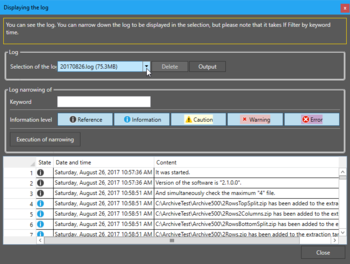
 Windows 7 and above
Windows 7 and above| Rate this software: | |
| 1231 downloads | |
 View Screenshots(4)
View Screenshots(4) Comments
Comments

| Rate this software: | |
| Share in your network: |

The ability to convert the specified multiple folders to archive, and has the ability to decompress the specified multiple of the archive. Compression formats, ZIP, TAR, GZ, LZ,LZ4, Snappy, supports LZHAM, LZMA, Bzip2, Brotli, Zstandard and XZ. Decompression formats, ZIP, RAR (RAR5 except), 7z, TAR, GZ, LZ,LZ4, Snappy, LZHAM, LZMA, Bzip2, Brotli, Zstandard and XZ. Character code in the file name at the time of decompress detects automatically, to prevent garbled.
For a large number of folders and archive that you selected, you can set the parameters in a single operation.
There is a function to convert one file into multiple compressed archive. With this function, compression efficiency can be measured for each compression format.
 Similar Software
Similar Software