

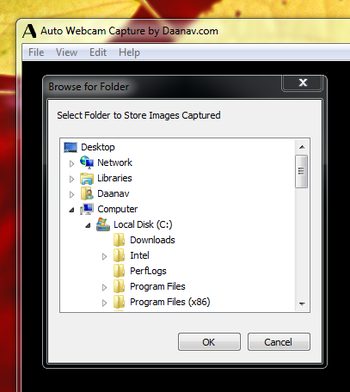
 Windows XP and above
Windows XP and above| Rate this software: | |
| 299 downloads | |
 View Screenshots(2)
View Screenshots(2) Comments
Comments
| Rate this software: | |
| Share in your network: |

Auto Webcam Capture is an application to capture images from webcam. You can setup a timer and software captures picture from the webcam automatically. The main window of the Webcam software re sizes itself automatically according to the resolution supported by the webcam and also you can even change the webcam resolution using the webcam properties. Access available features of the software by right click in the main window of the software to invoke the right click menu.
The still images from the webcam can be saved to desired folder or to C configurable folder within the Auto Webcam Software. You can capture still images from the webcam with live webcam capture running or while the live webcam feed is stopped. Most webcams have a LED light indicating that the webcam is capturing images. In case you capture still images from webcam when the live capture is not running, the software will start the webcam, capture the still image, save it as a .PNG file, and will close the webcam capture. Effectively the LED light of the webcam will glow only when the software is capturing still image or when the webcam is providing live feed to the Auto Webcam Capture Software.