

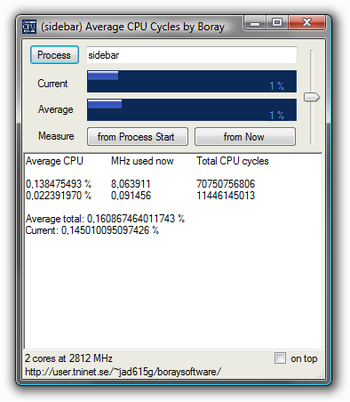
 Windows XP and above
Windows XP and above| Rate this software: | |
| 256 downloads | |
 View Screenshots(3)
View Screenshots(3) Comments
Comments
| Rate this software: | |
| Share in your network: |

The program is ideal for measuring the cpu usage for specific programs, to find out the total average cpu usage of a program for its entire uptime or to start measuring at a point in time you are interested in. The latter is for example useful to find out how much cpu a program uses when idle.
Operation
Either type in the process name or press the "Process" button to chose it from a list.By default, the average value is based on the named programs total uptime and total cpu cycles. By pressing "from Now" you can measure from the current point in time instead.If you want to monitor more than one process name, then just start more instances of Average CPU.If it says "Access denied" for a process you want to monitor, then you have to start Average CPU by right clicking it and chose "Run as administrator".
The Current and Average meters: When the bar is thin and "1%" is visible, the whole bar represents 1% of the cpu (all cores). When the bar is thick, the whole bar represents 100% of the cpu (all cores).
The vertical "fader" control sets the measurement interval. Its by default set to 1 second and can be set in between 2 seconds and 20 milliseconds. Setting it to a very low value can in many cases tell you more about a program.
 Similar Software
Similar Software