Convert multiple images, photos, and pictures between 30+ formats: JPG, PNG, GIF, TIFF, BMP, JP2, J2K, TGA, PSD, RAW, DDS, PNM, WMF, ICO, SGI, HDR, LBM, MNG, XBM, XPM, PCD, PCX, PIC, JNG, WBM, G3... Lets you control encoding options: quality, compression, dithering, palette, bit depth, quantization. Shows preview of the image and output file size. Supports lossless JPEG rotations / crops.
- 120+ Actions and Effects: resize, contrast, watermark.- Conditional processing based on image orientation, size, and other attributes- 4 operation modes: Manual, Background, Scheduled, and Console- Customize output file names with dynamic tags- Save images to multiple locations and using different settings- Work with metadata: EXIF, IPTC, GPS, XMP- Full 32-bit support for images with alpha channel- Fast parallel processing on multi-core CPUs- Rename image files based on image or file properties and EXIF/IPTC metadata- Resize, scale, shrink, fit to aspect ratio, fit to rectangle...- Automatic crop, crop to fixed size, crop from edges, crop to W:H ratio- Color adjustments: brightness, hue, saturation, tint, exposure...- Artistic effects: oil paint, pencil sketch, mosaic- Use creative effects: pixelate, vignette, frost glass...- Add static / dynamic text and image watermarks with visual effects- Rotate and flip manually or using EXIF orientation tag- Fit to fixed size or rectangle; fit to aspect ratio- Layers with 40+ blending modes and pixel filtering- 20 scaling modes: Lanczos, Bilinear, Bicubic, Box, HqX- Resize canvas and add padding; change print resolution- Change width and height independently or proportionately- Set dimensions using pixels, percentages %, or print units- Automatically shrink images to fit a desired file size in Kilobytes- Per-channel processing: extract, mix, replace, adjust values.- 8 Color Models: RGB, HSB/HSV, HSL, HSI, HWB, YCbCr, Lab, LCH


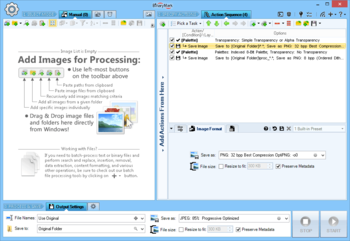
 Windows XP and above
Windows XP and above View Screenshots(1)
View Screenshots(1) Comments
Comments

 Similar Software
Similar Software