

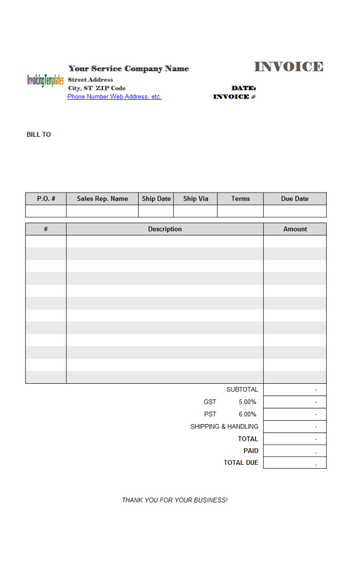
 Windows XP and above
Windows XP and above| Rate this software: | |
| 1393 downloads | |
 View Screenshots(1)
View Screenshots(1) Comments
Comments
| Rate this software: | |
| Share in your network: |

Blank Service Invoice Template is a free service invoice template in Microsoft Excel spreadsheet format. The blank template includes space for a logo image, your own company information, customers name and address information, invoice# and invoice date, purchase order#, sales rep. name, payment terms, payment due date. There 3 columns on the invoice detail section - #, description and amount. Two taxes are set by default on this template. Subtotal, taxes, total, paid and total due are calculated automatically using Excel formulas.
The template is protected by default. To turn off protection, simply go to Excels Review ribbon tab, and then click the "Unprotect Sheet" command. Youll need to switch to design mode in order to replace the default logo image. To do this, push the "Design Mode" button on the "Developer" ribbon tab (If your "Developer" tab is hidden, right-click an empty-area on the ribbon, choose to customize the ribbon, and then check the "Developer" option.) When in the design mode, right-click the default logo image, choose Properties to open the property settings box, where you can find options for replacing the default logo image.With this Blank Service Invoice Template, you can easily create professional service bills without a hard learning curve. Creating invoices using this blank form is just like filling a blank paper form. If you think a complex invoicing program or accounting system is too expensive for your small service business, this blank service invoicing format could be your handy invoice creator.
 Similar Software
Similar Software