BS Picture is a software application which enables you to open, view and edit pictures, with support for a very large number of formats, including GIF, BMP, JPG, PNG, DDs, PSD, PPM, PAM, PCX, EMF, ICO and WMF.Upon completing the typical installation process, you come face to face with a simple and intuitive interface, which is accessible even to people with little to no experience with computers. It is comprised of a large panel in which to view photos and several buttons.The software utility enables you to zoom in and out of pictures, view multiple items as presentations, as well as rotate them at a 90 degree angle to the right or left. It is also possible to save them to the hard drive in a different format, print or delete them, and share them on social networking platforms, such as Facebook, Google+, Twitter, Pinterest and ImageShack.From the settings panel, this tool enables you to edit your photographs. To be more exact, you can apply mirror, posterize, inverting and gray scale effects, as well as crop images or resize them, by inputting the width and height.You can also tweak the contrast, blur, emboss, shine, focus and brightness levels, enhance the edges, undo your actions or restore the image to original. You should also know that it is possible to zoom in and out of pictures with the help of the mousewheel and you can go to the next picture by pressing the space bar.
Whats new in this version:
Version 4.2.2360.1000 may include unspecified updates, enhancements, or bug fixes.


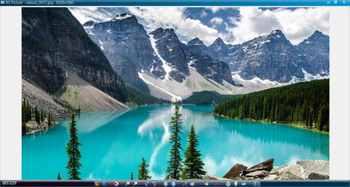
 Windows XP and above
Windows XP and above View Screenshots(5)
View Screenshots(5) Comments
Comments

 Similar Software
Similar Software