

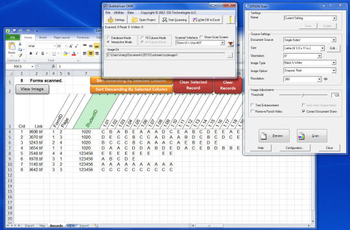
 Windows NT and above
Windows NT and above| Rate this software: | |
| 426 downloads | |
 View Screenshots(2)
View Screenshots(2) Comments
Comments
| Rate this software: | |
| Share in your network: |

The complete solutions consists of several components.
1. Test Forms. We provide BubbleScan-compatible test forms as printable PDFs. When printing, please print at 100% of the original size.
2. Document Scanner or copier/printer with scanning capabilities. Use a regular document scanner to scan the paper forms. Our software currently reads b/w, individual TIF images at 200dpi (and DROP OUT RED if you are using the red forms). These are very basic requirements met by most scanners.
3. BubbleScan OMR. This software reads marked bubbles in the scanned TIF images and deposits this raw data into a customized Excel spreadsheet.
4. Excel Spreadsheet. We provide custom, macro-enabled Excel spreadsheets corresponding to the scanned paper form. For example, use the SAT spreadsheet to process the practice SAT test forms. The spreadsheet displays the scanned data in a meaningful, review-able form and generates detailed student reports based on a customizable answer key and question types. Our spreadsheets easily handle the student produced responses (i.e. GRID answers) used in SAT and PSAT exams.
The BubbleScan OMR - CollegePrep demo kit contains
- BubbleScan OMR software (demo), limited to processing 5 pages.- Printable PDFs for practice SAT, ACT, PSAT and SAT Subject tests.- Demo spreadsheets for SAT, ACT, PSAT and SAT Subject tests, which allow you to display and review scanned forms, but not generate student reports.