

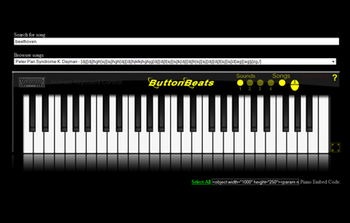
 Windows XP and above
Windows XP and above| Rate this software: | |
| 731 downloads | |
 View Screenshots(1)
View Screenshots(1) Comments
Comments

| Rate this software: | |
| Share in your network: |

There are hundreds of songs available for you to choose from. Click the songs button on the piano. Select a song, click the activate keyboard control button on the piano then type the sequence of letters (song) you selected. You should be able to play bits of Beethoven in minutes.