

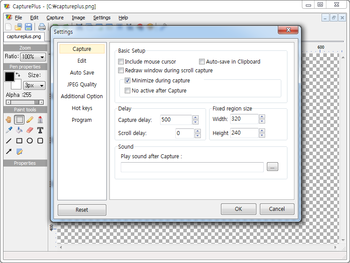
 Windows NT and above
Windows NT and above| Rate this software: | |
| 2807 downloads | |
 View Screenshots(5)
View Screenshots(5) Comments
Comments

| Rate this software: | |
| Share in your network: |

* Screen Capture(supports scrolling) Select Area, Window, Scroll, Object, Full Screen, Active Window, Active Window Workarea, Fixed Region, Icon, Color Picker, Menu, Extended Window, Last Selection, Mouse cursor.
* Image Effect Easily add effects to images. Invert, GrayScale, Saturation, Brightness, Color noise, Mono noise, Mosaic, Rotate, Flip, Scale, Resize canvas and more.
* Image Editor Annotate and highlight images with text, arrows, shapes and more the built-in image editor.
* Program Settings and Additional Options With highly advanced settings, you can customize hotkeys, file naming, image quality, tray icon, many other options.
Whats new in this version:
 Similar Software
Similar Software