

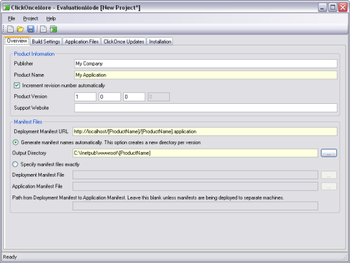
 Windows 2008 and above
Windows 2008 and above| Rate this software: | |
| 1619 downloads | |
 View Screenshots(1)
View Screenshots(1) Comments
Comments

| Rate this software: | |
| Share in your network: |

No more batch files to copy all of your output to one location and then manually running Mage to set up the deployment. Instead use the Project Editor to define inclusion rules that can, for example, include all the DLLs in one directory and all the xml files from another; or use an exclusion rule to take everything from one directory, except those pesky pdb files that Visual Studio creates. Once you have defined your ClickOnceMore project it can easily be integrated with Visual Studio using a post build step to fire off the command line tool which can build the projects you defined in the project editor. Now you only have to click once in Visual Studio to get a new deployment with all of your up to date binaries in it. The command line tool integrates easily into you regular build process, so you always have an up to date deployment for you testers and QA staff to install.
Whats new in this version:
Version 2.8:

| $50 | Click the link to buy | Buy |