

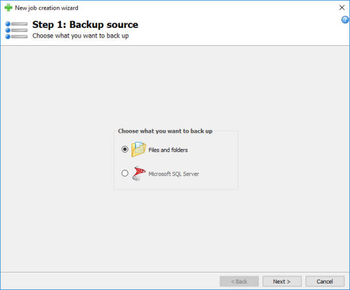
 Windows XP and above
Windows XP and above| Rate this software: | |
| 310 downloads | |
 View Screenshots(2)
View Screenshots(2) Comments
Comments
| Rate this software: | |
| Share in your network: |

Cloud Backup Robot is the ultimate backup automation software that will help you configure your backup schedule once and forget about the safety of your important data forever. You can configure individual backup schedules for files, folders and SQL Server databases, or back them up manually at any time. The product was designed for cloud storage, and supports all major cloud storage providers, including Dropbox, Google Drive, OneDrive and Amazon S3. Using the cloud means that your data are reliably stored on a remote server with data replication and encryption enabled, and will never be accessed by unauthorized parties. Alternative backup destinations include an FTP server, a LAN folder or a local folder on your computer, which is the least secure option. Prior to being saved, your backup can be compressed to a ZIP archive with optional strong AES encryption. Database administrators and especially developers will definitely appreciate the ability of the program to create backups of MS SQL (including Azure) databases without suspending the work of MS SQL Server. The software allows for quick one-click recovery of data and removal of backup file duplicates to avoid confusion and save disk space. The developers of Cloud Backup Robot placed strong emphasis on user experience and overall usability, so its a great choice both for novices and professionals alike.
The best way to see the program in action is to download the free demo version, which is available on the official product page.
Whats new in this version:
Cloud Backup Robot is freeware now.