
clrav.com Description
clrav.com is a command-line scanner and virus removal application that can identify and remove many viruses. it can clean infections from the following malware:
I-Worm.BleBla.b
I-Worm.Navidad
I-Worm.Sircam
I-Worm.Goner
I-Worm.Klez.a,e,f,g,h
Win32.Elkern.c
I-Worm.Lentin.a,b,c,d,e,f,g,h,i,j,k,l,m,n,o,p
I-Worm.Tanatos.a,b
Worm.Win32.Opasoft.a,b,c,d,e,f,g,h,i,j,k,l,m,n,o,p
I-Worm.Avron.a,b,c,d,e
I-Worm.LovGate.a,b,c,d,e,f,g,h,i,j,k,l
I-Worm.Fizzer
I-Worm.Magold.a,b,c,d,e
Worm.Win32.Lovesan
Worm.Win32.Welchia
I-Worm.Sobig.f
I-Worm.Dumaru.a-m
Trojan.Win32.SilentLog.a-b
Backdoor.Small.d
I-Worm.Swen
Backdoor.Afcore.l-ad
I-Worm.Sober.a,c
I-Worm.Mydoom.a-b,e
I-Worm.Torvil.d
I-Worm.NetSky.b-d
TrojanDownloader.Win32.Agent.a-j
I-Worm.Bagle.a-j,n-r,z
Worm.Win32.Sasser.a-d,f
Backdoor.Agent.ac
Trojan.Win32.StartPage.fw
If your computer is infected with any viruses that clrav.com utility fights, you should do the following:
1. Download clrav.zip;
2. Unpack clrav.zip in the folder where you saved the archive;
3. Start the executable clrav.com file without any parameters: utility will scan the memory and will terminate any viral processes;
4. Wait until the scan is over;
5. Start the executable clrav.com file with /s: parameter: the utility will scan the hard disc and will delete files which are launched at the system start and which contain a malicious code;
6. Wait until the scan is over.


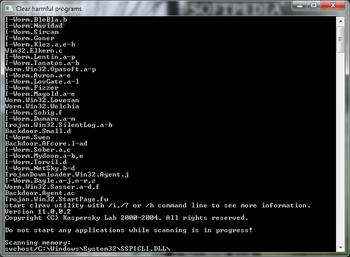
 Windows 7 and above
Windows 7 and above View Screenshots(1)
View Screenshots(1) Comments
Comments

 Similar Software
Similar Software