Cobalt
Name: Cobalt
Works on: Windows XP and above
Version: 9
Last Updated: 12 Apr 2017
Release: 20 Mar 2016
Category: Multimedia > Graphic
Rate this software:
639 downloads
Liked it? Tell others:
Cobalt Details
Works on :
Windows 10 | Windows 8.1 | Windows 8 | Windows 7 | Windows XP | Windows 2000 | Windows 2003 | Windows 2008 | Windows Vista | Windows 2012
SHA1 Hash : 151f1400cc030109b8c11d38d0fdab964224aa47
Size : 215.11 MB
File Format : exe
Rating : 2.347826086
out of 5
based on 23 user ratings
Publisher Website :
External Link Downloads : 639
License : Demo / Trial Version
Cobalt is a demo software by Ashlar-Vellum and works on Windows 10, Windows 8.1, Windows 8, Windows 7, Windows XP, Windows 2000, Windows 2003, Windows 2008, Windows Vista, Windows 2012.download Cobalt which is 215.11 MB in size and belongs to the software category Graphic.Cobalt was released on 2016-03-20 and last updated on our database on 2017-04-12 and is currently at version 9.
Thank you for downloading from SoftPaz! Your download should start any moment now. It would be great if you could rate and share:
Rate this software:
Share in your network:
Cobalt Description
Cobalt offers professional power, ease of use and a tool set with parametrics on-demand:
Unique Working Environment featuring Organic Workflow
Unified Associative, Dimensionally-constrained Parametric Drawing & Modeling Tools
Holistically Integrated Tool Palette for Wireframe, Surfaces & Solids
Vellum Drafting Assistant for Intelligent Snaps and Alignments in X,Y & Z
Unique Hybrid Mac/Windows, Office/Home Licensing
Complete Set of Precision Import/Export Translators Including ACIS SAT, Parasolid, IGES, STEP, DXF, DWG, EPS, AI, and more
Class-A, NURBS Surface Modeling
True Solid Modeling
Surface Analysis
Full Photo-realistic Rendering & Camera-based Animation
Design Explorer History Tree
Associative 2D View Generation with Auxiliary, Section, and Detail Views
True Associative Dimensioning
Bill of Materials
License optionally includes Graphiteâ„¢ v8 in Plus price.
Dimensionally Constrained & Equation-driven Parametrics
Associative Assembly Tools
Object & Assembly Properties (CG, Volume, Weight, etc.)
Mold Tools including Core, Cavity, Rib, and Lip
Geometric Dimensioning & Tolerancing (GD&T)
149,000 3D Mechanical Parts Library
General Features:
Direct, Associative or Dimensionally Constrained 3D Modeling
ACIS Modeling Kernel from Spatial
16 Place Floating Point Accuracy
Hybrid Mac/Windows, Office/Home License
65,000 Hierarchical Layers
Unlimited Colors
Unlimited Number of Objects and Drawing Size
Single File Holds Drawings, Models, Assemblies, etc.
Direct Multi-sheet PDF Creation
Universal Binary Support for Intel Mac
Object and Assembly Properties:
Material
Center of Gravity
Volume
Weight
Density
Moments of Inertia
Principal
Axis
Assembly Tools:
Associative Connect
Associative Mate
Associative Align
Associative Insert
User Interface:
Updated, Intuitive Vellum Interface
Drafting Assistant for Automatic Snaps and Alignments
Smart Cursor Changes Shape Indicating Active Tool and Operations
Strokes and Short Cuts Provide Instant Access to Commands
Tear-off and Auto-hide Palettes
Dockable Tools and Palettes
Palettes can be Flipped Vertically or Horizontally
Resizable Dialog Boxes
Status Line to Specify Object Parameters
Message Line Provides Tool Instructions and Options
World and User-defined Coordinate Systems
All Data Entry Fields can Perform Numeric Calculations
TrackBall for View Selection and Dynamic or Step Rotation
Show/Hide Palette
Selection Mask for Easier Selection of Specific Entity Types, Layers, Colors
Grid (User Definable)
Object Editor
Design Explorer Layer Tree
Design Explorer History Tree
History Manager
Support for SpaceMouse Device on Mac and Windows
Easy Update Installer
General Transform Tools:
Move
Copy Along Path
Rectangular Array Duplicate
Feature Array
Rotate
Polar Array Duplicate
Scale (Uniform or Differential)
Mirror
Align
Wireframe Creation Tools:
Point
Points on Curve
Points on Surface
Line
Mid-point Line
Connected Line
Arc
Circle
Ellipse
Conic
Rectangle
Polygon
Arbitrary Polygon
Star Polygon
Sketch Spline
Through-point Spline
Vector Spline
Bezier Spline
Helix
Spiral
Independent 2D/3D Drawing Creation:
Predefined and Customizable Layouts
Complete Professional Drafting Available
Create 2D/3D Drawings w/o Building Models
Stored in Same File as Model
Wireframe Editing Tools:
Fillet
Chamfer
Trim
Relimit/Extend
Break
Offset
Join
Extrude
Revolve
Project to Plane
Extract Edge of Surface or Solid
Increase Order
Fair Spline
Add/Remove Spline Points
Modify Spline Slope
Curve by Intersection of Plane and a Curve, Surface, or Solid
Project Curve onto Surface/Solid
Intersect Two Curves
Create Points by Intersecting Surfaces or Solids
Surface Editing Tools:
Freeform Deformation (Push/Pull Surface Points)
Deform to a Point, Factor, or Curves
Add/Subtract/Intersect Planar Surfaces
Join Surfaces
Trim/Untrim Surfaces
Match G1 and G2 Tangency
Insert Control Points
Elevate Degree
Rebuild Surfaces
Add, Remove, & Replace
Curves of Associative Surfaces
Imprint Profile Sketches for Surface Subdivisions
PDF Integration:
Directly Generates Non-tessellated Arcs and Splines (SP1)
Multi-sheet (SP1)
Imbedded Exports Optional
Camera-based Animation:
Fly-by
Walk-through
Sunlight Timeline
QuickTime Object VR
QuickTime Panoramic VR
Direct Event Journal Recording and Playback
QuickTime Event Recording and Playback
Import/Export:
ACIS SAT
PDF (Export Only)
DWG/DXF
IGES
STEP
Pro/E (via SAT)
Parasolid X_T (Windows Only)
SolidWorks (via SAT)
Catia v4
3D Studio (Import Only)
Rhino 3DM (Import Only)
Facet
STL
Adobe Illustrator
EPS (Export Only)
CGM
VRML
ShockWave 3D (Export Only)
Bitmap -BMP, JPEG, PNG, PPM, XPM, XBM, GIF, Spline (Import Only), RAW Triangle (Export Only), ASCII Text, Grid Surface (Import Only), Other Ashlar-Vellum Products.
Localized User Interface:
English US
English UK
French
German
Italian
Portuguese
Russian (Windows only)
Swedish
Available Accessories:
Graphite v8 (included)
Cobalt Share for Viewing, Printing and Exporting at Client or Manufacturing Site (Free)
Vellum:environments
Vellum:tracks
Vellum:materials
Vellum:decals
Tutorials (Free)
Where to buy?
Last updated price and discount information 8 years agoupdate now
$ 1495.00 Click the link to buy Buy
Please enable JavaScript to view the comments powered by Disqus.
Similar Software


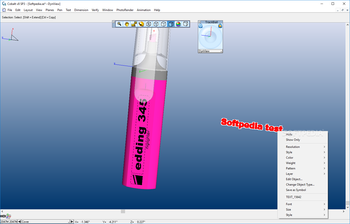
 Windows XP and above
Windows XP and above View Screenshots(49)
View Screenshots(49) Comments
Comments


 Similar Software
Similar Software