

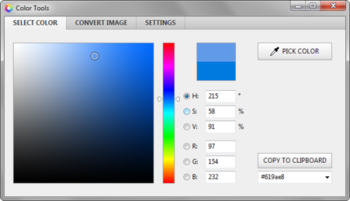
 Windows XP and above
Windows XP and above| Rate this software: | |
| 161 downloads | |
 View Screenshots(9)
View Screenshots(9) Comments
Comments
| Rate this software: | |
| Share in your network: |

Users will find a color picker effective due to the following range of benefits:
- Those familiar with Photoshop will find it extremely easy to use color picker as it is presented in a similar style and comes with some additional features;- It can be used in every editor (Sublime Text, Notepad++) allowing you to easily open it by pressing Ctrl+C+C or simply selecting it from a system tray;- It perceives all the color formats, for example #FF0000, rgb(255, 0, 0), rgba(255, 0, 0, 1), hsl(0, 100%, 50%), red;- With the help of an eyedropper you could pick any color on the screen for its further identification and usage.
While editing and converting images with the help of Color Tools:
- It is possible to open and save multiple image file formats, both basic and more specific ones;- You can perform such basic image processing operations as cropping and resizing. You will be able to smooth, crop, rotate image as well as select and copy its separate parts.
Capturing screenshots with alpha transparency will come in very handy:
- You will easily capture the screenshot of the whole screen by pressing a traditional PrintScreen button. To get a screenshot of an active window only, just press Alt+PrintScreen. After the screenshot is captured, it is then opened in the editor instead of simply being copied to the clipboard. Afterwards, you can crop or resize this screenshot prior to saving it in any format to your liking;- Application is capable of capturing screenshots with alpha transparency. If the window has an Aero effect, shadow or just an alpha channel, these will also be covered in the screenshot.

| $14.9 | Click the link to buy | Buy |
 Similar Software
Similar Software