ColorPad
Name: ColorPad
Works on: Windows XP and above
Version: 2.7
Last Updated: 01 Mar 2017
Release: 29 Apr 2011
Category: Multimedia > Graphic
Rate this software:
356 downloads
Liked it? Tell others:
ColorPad Details
Works on :
Windows 10 | Windows 8.1 | Windows 8 | Windows 7 | Windows XP | Windows 2000 | Windows 2003 | Windows 2008 | Windows Vista | Windows 2012
SHA1 Hash : 805b1b6db231915946fb940fcf626929342e5405
Size : 83 KB
File Format : zip
Rating : 2.434782608
out of 5
based on 23 user ratings
Downloads : 356
License : Free
ColorPad is a free software by Valéry Moya and works on Windows 10, Windows 8.1, Windows 8, Windows 7, Windows XP, Windows 2000, Windows 2003, Windows 2008, Windows Vista, Windows 2012.download ColorPad which is 83 KB in size and belongs to the software category Graphic.ColorPad was released on 2011-04-29 and last updated on our database on 2017-03-01 and is currently at version 2.7.
Thank you for downloading from SoftPaz! Your download should start any moment now. It would be great if you could rate and share:
Rate this software:
Share in your network:
ColorPad Description
Always on Top:
This setting will make ColorPad remain on top of other
windows.
Snap to Screen:
When selected, this will cause ColorPad to cling to the
screen edge when it is being moved.
Tool Tips:
When enabled, this will cause ColorPad to display tooltips
when you hover the mouse over the buttons.
Single Instance:
This will limit ColorPad to only allow one instance of the
application. If this is selected and you try to run
ColorPad again, the currently running application will be
brought to the foreground.
Splash Screen:
When this is selected, a splash screen (eye-candy) is
displayed briefly when a skin is loaded or the application
is started.
System Tray:
Selecting this will cause ColorPad's icon to be placed in
the system tray. Deselecting it will place ColorPad back in
the taskbar.
Default Skin:
This loads ColorPad's default (graphical) interface.
User Skin:
Alternate graphical user interfaces for ColorPad are loaded
through this menu choice.
Please enable JavaScript to view the comments powered by Disqus.
Similar Software


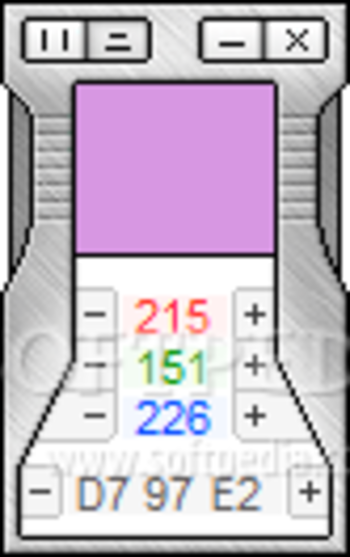
 Windows XP and above
Windows XP and above View Screenshots(4)
View Screenshots(4) Comments
Comments
