

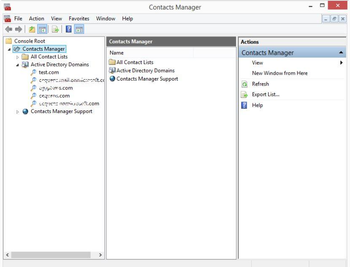
 Windows 2012 and above
Windows 2012 and above| Rate this software: | |
| 1260 downloads | |
 View Screenshots(3)
View Screenshots(3) Comments
Comments

| Rate this software: | |
| Share in your network: |

Features:- Central management: Manage your Lync/Skype for Business contact lists for all users centrally and automatically from one location- Easily create lists: Quickly and easily create contact list templates and add groups and users to them- Assign lists to users: Assign the relevant contact list to the group of users that you wish to push the contact lists to- Auto populate lists: Automatically Push/Populate your preset Lync/Skype for Business contact list/Contacts to all yours users with one click- Regular contact list updates: Update your contact list regularly by adding new hires and removing the users who left- Multiple contact lists: Create and manage multiple Contacts List templates and assign each to a different group of users- Edit image for a user: Edit the images of your users from Contacts Manager for Lync/Skype for Business interface- Import/export Lync/Skype for Business contacts: Bulk Export/Import Microsoft Lync/Skype for Business Contact lists/Contacts to Microsoft Excel- Wipe Lync/Skype for Business contact lists: Wipe the Lync/Skype for Business contact lists centrally to delete users who left your organization for one or all users with one click- Backup/restore contact lists: Backup your Lync/Skype for Business contact list templates to restore when moving Contacts Manager to another machine- Add federated Lync/Skype for Business users: Add External/Federated Lync/Skype for Business Contacts who are outside of your organization to all users Lync/Skype for Business contact lists- Easy to use user interface: Easy-to-use and single interface makes it the best Lync/Skype for Business Contact List Management and Business User Management tool
 Similar Software
Similar Software