
ContextView Pro Description
Convenient and powerful graphics and multimedia "add-on" for Windows Explorer that saves time and increases productivity by allowing you to preview image, animation, video, and audio files without having to open a separate application or even leave your workspace.
Simply right-click a desired file, and you will have immediate access to a thumbnail preview of the image or video and its properties, as well as the ability to quickly convert to any of over 70 supported formats, slideshow files in the current folder, view thumbnail lists when multiple files are selected, copy to the clipboard, send by email, set as your wallpaper (tiled or centered), create GIF animations from selected images, etc.
Click the thumbnail preview and a full-size display is immediately shown in a resizable window. You can zoom files in the window to see them in detail. ContextView Pro handles even large files extremely fast, so you wont waste time waiting for images and videos to load. You can progress through images in the current folder using the left (previous) and right (next) arrow keys on your keyboard. If a multi-page file is loaded, you can also move between its pages using the up and down arrow keys.
Images can be edited (Add Noise, Anti-alias, Average, Brightness, Color Resolution, Contrast, Despeckle, Median, Mosaic, Motion Blur, Oilify, Posterize, Remove Redeye, Saturation, Sharpen, Shear, Emboss, Gamma Correct, Gaussian Filter, Grayscale or Hue.
Formats include: AFP, ANI, AWD, BMP, CAL, CGM, CLP, CMP, CMX, CUR, CUT, DGN, DIB, DRW, DWF, DWG, DXF, DWG, EMF, EPS, EXIF, FAX, FLI, FLC, FPX, GBR, GEM, GIF, ICA, ICO, IFF, IMG, ITG, J2K, JBIG, JIF, JPEG, JTF, LBM, MAC, MDA, MSP, PBM, PCD, PCT, PCX, PDF, PGM, PNM, PPM, PSD, PLT, PLT2, PBM, PCL, PNG, PTK, RAS, SCT, SGI, SHP, SMP, SVG, TIFF, TGA, XBM, XWD, WBMP, WFX, WMF, WPG, ASF, AVI, MPEG, WAV, MP3, MIDI, WMA, and CD!Limitations in the unregistered version15 days trial


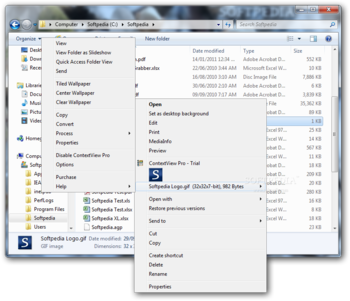
 Windows XP and above
Windows XP and above View Screenshots(3)
View Screenshots(3) Comments
Comments


 Similar Software
Similar Software