
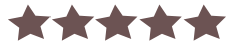
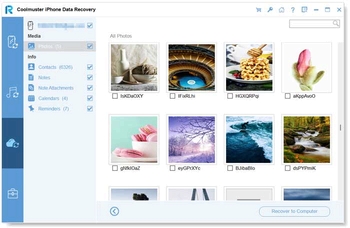
 Windows 7 and above
Windows 7 and above| Rate this software: | |
| 2467 downloads | |
 View Screenshots(11)
View Screenshots(11) Comments
Comments
| Rate this software: | |
| Share in your network: |

First, let's check the main features of Coolmuster iPhone Data Recovery together.
Key Features
* Recover from iOS Device: Recover deleted and existing contacts and messages from iPhone to a computer directly; Back up the existing notes, calendars, reminders, Safari, voice memos, camera roll, Safari history, photos, music, videos, books, WhatsApp chats and attachments from your iPhone to the computer.
* Recover from iTunes Backup File: Restore the deleted and existing contacts, messages, and message attachments from the iTunes backup file to a computer; Export the existing call history, notes, note attachments, Safari, Safari history, calendars, voice memos, camera roll, photos, WhatsApp, and WhatsApp attachments from the iTunes backup file to your computer. (Note: Encrypted iTunes backup files are supported; Call history and Safari history are not supported in iOS 10 and later.)
* Recover from iCloud Backup File: Restore the existing contacts, photos, notes, note attachments, calendars, reminders.
* Preview both existing and deleted data and choose the desired files to recover or back up.
* Fast iOS data recovery without data damage and remain the original file format and quality.
* Work well with all generations of iPhone, iPad, and iPod (iOS 16 included).

Press the below button to buy it directly from the developer or check any current discounts on Coolmuster iPhone Data Recovery they might be having.
The above button will redirect you to a external link at coolmuster.com to read more about the product and purchase.