

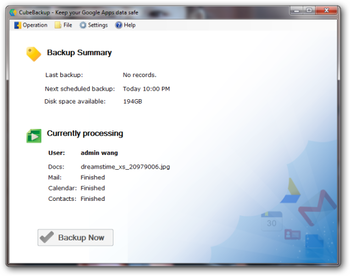
 Windows XP and above
Windows XP and above| Rate this software: | |
| 172 downloads | |
 View Screenshots(3)
View Screenshots(3) Comments
Comments
| Rate this software: | |
| Share in your network: |

CubeBackup is a local backup solution for Google Apps. It can be configured to provide automatic and incremental backups of all the data on your Google Apps domain to a local computer without manual intervention. With CubeBackup, you never have to worry about losing your valuable business data. All your data will be fully accessible at any time, even without an Internet connection.
1. Create a local backup of your Google Apps domainBack up Google Docs (Drive), Gmail, Google contacts, and Google Calendar data for any user in your Google Apps domain to a local machine.
2. Keep your valuable business data in your own handsAll backup files are stored locally, which gives you full control of your business data. Your files are secure and accessible to you at any time, even without an Internet connection.
3. Automatic and incremental backups.Running in the background, CubeBackup will automatically download all new or modified data in Google Drive, Gmail, Contacts and Calendar to local storage and merge it with earlier backups. The backup process can be scheduled to run daily.
4. Restore with a click.Restore entire backups or individual emails with only a few clicks. CubeBackup gives you fine-grained control over the restore process. Google Docs files, Gmail messages, Google Contacts, and Google Calendar events can all be restored individually or en masse for any user in your domain. Convenient search features are available to help you find the data you need in large backups. CubeBackup is always careful to protect your data. Restored backups never directly overwrite cloud files, but are stored separately and clearly labelled "CubeBackupRestore".
5. All backup files are compatible with Microsoft OfficeAll Google Apps data is stored locally as readable, meaningful, and operational files that can be directly opened with Microsoft Office or other compatible applications.

| $149 | Click the link to buy | Buy |