

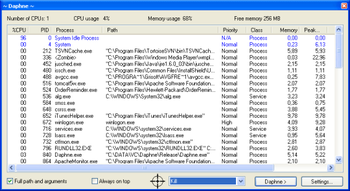
 Windows XP and above
Windows XP and above| Rate this software: | |
| 121 downloads | |
 View Screenshots(1)
View Screenshots(1) Comments
Comments
| Rate this software: | |
| Share in your network: |

Daphne is a small (system tray) application for killing, controlling and debuging windows processes. You can kill a process by dragging the mouse over the windows, by right-clicking the process in the main process list, or by typing its name with the "Kill all by name" command. You can set a any window to be always on top, to be transparent, to be enable, et cetera. The main window displays a list of currently running process with detailed information about: CPU usage, Process ID, Process name, Full path (and arguments), Priority, Class (Process / Service), Current memory usage, Peek memory usage, Current swap usage, Peek swap usage, Number of threads.
Features: Daphne command line utility to list process by typing dc at windows CMD. For enhanced visibility, you can turn on alternate background on the process list. Multidesktop: Use up to four Windows desktop - switch with Windows key + F5 to F8. Hide application tool: drop the target over the applications window you want to hide. Later, you can restore the application from Daphne menu. Hide applications, makes an application disappear but keeps it running to get more desktop space. Traps: you can set up traps to be applied to any process being created. Per process detail including: Windows tree, thread list, modules, enviroment variables. Using the windows tree you can: Show, hide, set always on top on or off, set focus to any give window. Kill all by name: Kill all process using a given name. Kill menu: Customizable menu, each menu item has a process list to kill upon activation. Drag and drop tool for killing, setting alpha, enabling controls and putting windows always on top. Internationalization: Spanish, Italian, German, French, Chinese, Valencian, Polish, Russian, Portuguese, Japanese and Arabic.
Whats new in this version:
 Similar Software
Similar Software