Find, Copy, Create, Edit, Convert, Query, Print, Email DataSnap, DBExpress, Access, Excel, and Text Files. Convert DataSnap, DBExpres, Access, and Excel Files.Exchange Data between Database Files, using the entire file or selected Records and Fields. Data Copy-The Database Copy Utility is an add on Database utility that performs the following functions: 1. Copy Data between DataSnap, DBExpress, Access, and Excel Files. 2. Select File and Fields to copy from and File and Fields to copy to. 3. Copied data is always appended for safety. 4. Excellent Database File browsing available to quickly view Tables. 5. Design and Create DataSnap, DBExpress, and Excel Files using Data Copy. 6. Edit and Add Data Records for supported Database Tables. 7. Create HTML Pages of Table Data for selected Fields and Records. 8. Run a query on the file to be copied to select specific records to copy, print, or create HTML Pages. 9. Save Database files with a new name and disk location. 10. Send and Receive Database Files over the Internet E-Mail. 11. Copy CDS, SDB, MDB, and XLS Files to Text File, and Text to CDS,SDB,MDB, or XLS. 12. Copy file format without transfering data between DataSnap, DBExpress, Access Files, and Excel Files. 13. File Supported : CDS, SDB, MDB, XLS, TXT, LST, WRI, DOC, HTM, HTML. 19. The Database File Copier Program was fully tested for use under Windows 7, and Windows 10 with Pentium Class microprocessors. 20. Share Files on the Local Area Network with other computers running DataCopy. 21. Load Files up to GSheets if signed up for GDrive. Download Sheets and save as DataSnap Database File.
Whats new in this version:
Version 7.2 added CSV file support.


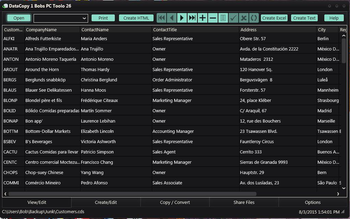
 Windows XP and above
Windows XP and above View Screenshots(3)
View Screenshots(3) Comments
Comments



 Similar Software
Similar Software