

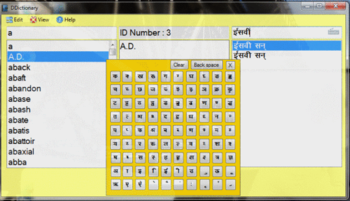
 Windows NT and above
Windows NT and above| Rate this software: | |
| 1063 downloads | |
 View Screenshots(1)
View Screenshots(1) Comments
Comments
| Rate this software: | |
| Share in your network: |

It displays a comprehensive interface that makes its use rather intuitive. On one side you type in the English words and on the other the Hindi ones. Their translations are displayed in the center of the main window, along with an ID number.
When you start typing a word in English, the application creates a list of suggestions making it easy for you to find the one youre looking for. The first item in the list is translated by default and the corresponding Hindi word is automatically displayed in the center section of the application.
The same process applies when translating from Hindi to English except for one small difference. When you want to enter a word in Hindi, you dont need to switch the output language of your keyboard from the Windows settings as the application does this automatically when you start typing in the word. Moreover, you have the possibility to open an onscreen keyboard which comes in very handy since you dont have any other visual aid when typing.
In case youre looking for a word that begins with a specific letter or group of letters, DDictionary offers you a feature similar to that of a search function. You can enter the word you want to find or just the first letters and all the words that begin with them are displayed in a list.
Though the title of the application is a bit misleading, it can be thought of as a dictionary. It allows you to edit the words that already exist in its database or add new ones and while doing that, you are free to enter the definitions.
All-in-all, DDictionary is a nice and reliable application that can certainly be used to find corresponding words between English and Hindi.
 Similar Software
Similar Software