You demand fast and accurate document comparisons, and now you can have it. Diff Doc is a powerful yet easy to use folder/file compare and remediation utility. Use it to compare files of all types including MS Word/Excel/PowerPoint, PDF, RTF, Text, XML, HTML, Wordperfect and more. Our document comparison utility works the way all software should work -- accurately, quickly, simply, and affordably. Regardless of the editor you are using (MS Word, Excel, Wordpad, Notepad), simply load the original and modified files, press the Refresh button (or F5), and the document comparison will display promptly. Additionally, you can compare folders to see exactly what files have changed before doing a detailed file comparison. Diff Doc can display the file differences in two possible views, All In One, or Side By Side. Both views have their advantages, and switching between them is as easy as a mouse click (or F6). Lastly, many reports are available, including HTML, detailing the diff-erences. It is the best document comparison tool youve never tried.... till today! Diff Doc Features Compare documents of MS Word, Excel, PowerPoint, Wordperfect, PDF, Rich Text (RTF), Text, or HTML and retain formatting Choose any portion of any document (file) and compare it against any portion of the same or different document (file). Compare files of any type against any file type (i.e. An MS Word compared against a. Wordperfect document). Change the colors and formatting used to highlight the document changes. Integrated into the Windows Explorer Shell (Windows Explorer, Desktop, Find in Files, etc.) for quick comparisons. Navigate easily through the file differences with the Next (F7), Previous (Shift+F7) navigation buttons. Or use the drop down list box to jump to a specific difference. Paragraph differences are highly detailed. Compares text from any application by cutting and pasting into Diff Doc. Compare Letter by Letter or Word to Word.
Whats new in this version:
Various bugs fixed. Compatibility with Windows 10, Windows 8.1, Windows 2012 Server R2 and Windows Server 2016 (beta)


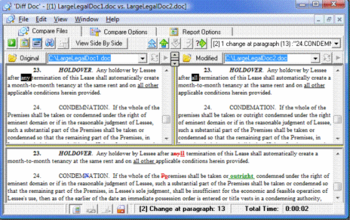
 Windows NT and above
Windows NT and above View Screenshots(1)
View Screenshots(1) Comments
Comments


