

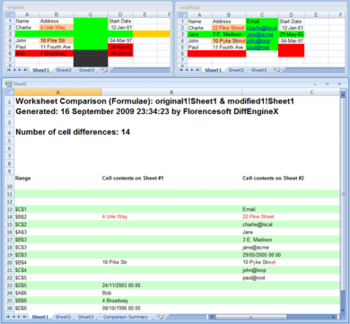
 Windows 2000 and above
Windows 2000 and above| Rate this software: | |
| 1328 downloads | |
 View Screenshots(4)
View Screenshots(4) Comments
Comments
| Rate this software: | |
| Share in your network: |

DiffEngineX is a utility that reports on the differences between the formulae, constants, defined names, cell comments and Visual Basic (VBA) macros contained in either two whole Excel workbooks or selected worksheets. As Excel workbooks get modified over time new rows and columns can be inserted in between existing rows and columns. This can confuse a straightforward difference analysis where identical cells are only recognized as such if they have the same row and column numbers in both of the sheets being compared. DiffEngineX can align both similar rows and columns between the worksheets being compared by the insertion of blank rows and columns. As such this problem is avoided. Conventional reports listing each cell difference are difficult to understand given the lack of context. This is why there is an option to automatically create copies of the workbooks being compared and then modify them such that the differences are highlighted in color. The options available allow users a choice between comparing formulae directly or by their calculated values. For example if two cells containing =2*6 and =3*4 are compared directly they will reported as different. If they are compared by their calculated values they will be reported as identical.
It is common in workbooks modeling certain financial scenarios to have blocks of tens to hundreds of equivalent formulae that only differ from their neighbors in terms of their inputs. The absolute coordinates of these inputs change from one cell to the next, but the relative coordinates do not. If a later version of such a workbook is compared to an earlier one, hundreds of changes can potentially be reported. This makes a difference report tedious to inspect. DiffEngineX has a powerful feature to group equivalent changes made to contiguous cells into just one reported change made to a range of cells. It can be used from its user interface or the command prompt.
Whats new in this version:
Version 3.12:

| $40 | Click the link to buy | Buy |
 Similar Software
Similar Software