Friendly interface allows you to perform lots of different operations in easy way. You can use it to record your own music, voice or other audio, edit it, mix it with other audio or musical parts, add effects like Reverb, Chorus, and Echo, and master it so that you can burn it to a CD, post it on the World Wide Web, or e-mail it. Digital Audio Editor supports all major audio file formats. Digital Audio Editor will be interesting for professionals and amateurs, it is very easy to use, it enables you to perform a lot of operations without any difficulties. Once you get started you will be surprised to see the possibilities this program offers to you. So what are the main functions of Digital Audio Editor? Suppose you have recorded some audio data, now you can do whatever you want with it: cut it, copy, paste, move, the same operations that you can do with the text in a word processor. In case you make a mistake, press Undo button, and try again.Digital Audio Editor has a great variety of audio effects and tools: Echo, Delay, Flanger, Reverb, Phaser, Quick Filters, FFT Filter, Amplify and many others. With the help of Digital Audio Editor you can also analyze your audio data. Waveform View, Spectral View are at your disposal. It provides an intuitive, easy-to-use interface and is designed for the everyday user. You dont need to be a professional to use Digital Audio Editor.
Whats new in this version:
Version 7.6.0.252 may include unspecified updates, enhancements, or bug fixes.


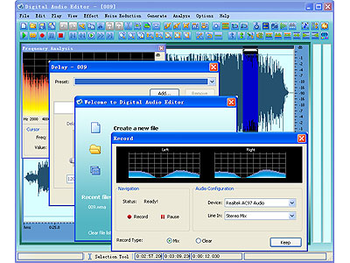
 Windows 2000 and above
Windows 2000 and above View Screenshots(1)
View Screenshots(1) Comments
Comments


 Similar Software
Similar Software