DraftSight
Name: DraftSight
Works on: Windows 7 and above
Version: 2017
Last Updated: 23 Apr 2017
Release: 01 Mar 2017
Category: Science CAD
Rate this software:
2672 downloads
Liked it? Tell others:
DraftSight Details
Works on :
Windows 10 | Windows 8.1 | Windows 8 | Windows 7 | Windows 2012
File Format : exe
SHA1 Hash 32bit version : eaa2947259ebdef52d22d50fb609934aac0d45cf
Size 32bit version :
176.46 MB
SHA1 Hash 64bit version : 4396f98ff52742b2213b51d0f2e44590e0096880
Size 64bit version : 194.32 MB
Rating : 2.347826086
out of 5
based on 23 user ratings
Publisher Website :
External Link Downloads : 2672
License : Demo / Trial Version
DraftSight is a demo software by Dassault Systemes and works on Windows 10, Windows 8.1, Windows 8, Windows 7, Windows 2012.download DraftSight which is 176.46 MB in size and belongs to the software category Science CAD.DraftSight was released on 2017-03-01 and last updated on our database on 2017-04-23 and is currently at version 2017.DraftSight 64bit version which is 194.32 MB in size and will work on x64 computers.
Thank you for downloading from SoftPaz! Your download should start any moment now. It would be great if you could rate and share:
Rate this software:
Share in your network:
DraftSight Description
User Environment & Features:
Cartesian coordinate system
Command line input
Traditional toolbars and menus
Wheel-mouse pan & zoom
Blocks & reference files
Layers & layer manager
Polygonal ViewPorts
ViewPort locking
Freeze, lock or turn off layers per ViewPort
Background masks for notes
Property manager
View proxy objects
Dynamic pan & zoom
Command aliases
Menu files
CTB and STB print style tables
SHX and TTF fonts
LineStyle files
Hatch pattern files
Templates
Interoperability:
Read and write support for DWG/DXF files1
Save DWG/DXF files back to previous versions1
Create binary or ASCII DXF files1
Attach image files (.bmp, .gif, .jpg, .jpeg, .png, .tif, & .tiff)
Attach external reference drawings
Export to file (.jpg, .pdf, .png, & svg.)
Save as .jpeg, .pdf, .png, .sld, .svg, .tif, & .stl file formats
Multi-page PDF creation
Publish to eDrawings or Drawings Now
Productivity Enhancers:
Consolidated options dialog
Enhanced, easy to read, command prompts
Home palette
Smart calculator
Quick print
Context sensitive help
Entities:
Arcs, circles, & lines
Notes & SimpleNotes
Tables
Blocks and BlockAttributes
Ellipses & elliptical arcs
RichLines, PolyLines, 3D PolyLines, & Splines
Points & rings
Hyperlinks
ViewPorts
Masks & region
ISO, ANSI & Traditional Hatch patterns
Solid & gradient Fill
Dimensions: Arc length, radius, diameter, baseline, linear, ordinate, etc.
Tolerances, Leaders & CenterMarks
Drafting Tools:
Snap & Grid
Chamfer & Fillet
Tracking guides & Polar guides
Get area, distance, or coordinates information
Double-click editing
Undo/Redo
EntityGrips, EntitySnaps, Entity
InfiniteLines, Rays & Reference Points
Select entities using filters, SmartSelect, or by window, crossing window, crossline, polygonal window, etc.
Drawing Setup Tools:
Customizable coordinate system
RichLine styles
Layer manager
Table styles
Points format
Text Styles
Unit system
Multiple layout
Dimension styles
Named page layouts
Edit Tools:
Move, scale & rotate
Stretch & change length
Mirror, copy, offset and pattern copy
Trim & extend
Split & weld
Edit blocks in-place or isolate for edit
Open reference drawings from within the base drawing
Clip references and images
Modify Hatch and fill pattern, origin, etc
Edit note properties: direction, justification, line spacing, text height, TextStyle, etc
Where to buy?
Last updated price and discount information 8 years agoupdate now
Please enable JavaScript to view the comments powered by Disqus.
Similar Software


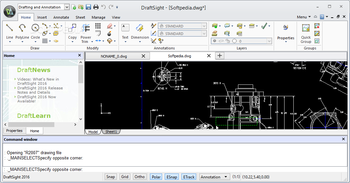
 Windows 7 and above
Windows 7 and above View Screenshots(16)
View Screenshots(16) Comments
Comments
