

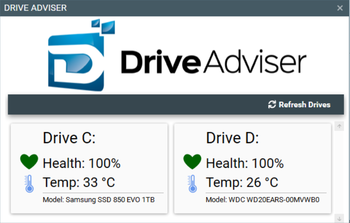
 Windows Vista and above
Windows Vista and above| Rate this software: | |
| 530 downloads | |
 View Screenshots(1)
View Screenshots(1) Comments
Comments
| Rate this software: | |
| Share in your network: |

All of the major computer manufacturers now disable SMART notifications even removing the option to reactivate them from the BIOS.
Drive Adviser bypasses those blocks to compile a health percentage for your drive. 100% health is perfect and anything less is a failure state.
Drive Adviser will notify you on-screen as well as via email telling your the name of the computer with a failing drive as well as the drive letter that is having issues. If you continue using a hard drive in a failure state Drive Adviser will notify you if the drives heath deteriorates further.
Drive Adviser is compatible with 32-bit and 64-bit versions of Windows and can monitor the health of SSD drives, rotating drives, and external drives. (Note: Some tablets that use on-board eMMC chips for storage are not compatible with Drive Adviser even though they run Windows because there is no SMART status for that storage option.)
Drive Advisor has no partnered software, can be freely redistributed, and its use is permitted by commercial entities. If the user chooses to provide a valid email for drive health notifications, that email address will only be used for that purpose and will not be shared or used by anyone else for any other purpose.
Drive Adviser is designed to make the technical aspects of hard drive heath understandable to every-day computer users.
Please take the time to review Drive Adviser so we can continue improving the program
 Similar Software
Similar Software