

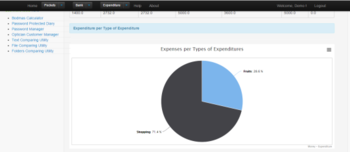
 Windows NT and above
Windows NT and above| Rate this software: | |
| 1392 downloads | |
 View Screenshots(5)
View Screenshots(5) Comments
Comments

| Rate this software: | |
| Share in your network: |

Basic Components we used in the tool are :PocketsBank TransactionsExpenditure
PocketsIn Daily use we keep in our Money in Pocket , so in Pocket we will add all the currency notes present in it .While creating the pocket we should add initial amount in the pocket by adding number of currency notes in the pocket .Later at the time of Expenditure tally we should do a pocket audit and update the currency in the Pocket and Tool will automatically tell us weather all the expenses are added correctly or not .
Bank Transactions
Whenever we take out money from Bank or put money in Bank we should add this transaction in the Bank Transactions . In case when we are taking money out of the bank tool will credit this amount into the pocket and hence pocket amount should increase .Similarly if you are adding money into Bank from Pocket , money will be deducted from pocket . If money is being added into Bank not from Pocket then it wont get dducted from Pocket
Expenditure
Whenever we do any expenditure we should add an entry for this via Expenditure --> Add Expenditure . Doing this it will deduct money from the pocket from where you took money while doing expenditure . Also tool will add this entry on the summary page and will show a graph adding this expenditure in types of expenditures .
How Money-Expenditure Tool help us ?
Money Tool will help you to Manage your day to day expenses/expenditures and make sure that :
All Money in your Pocket is up to Date Track All Bank Transactions you make and help to synchronize that with the Pocket in which we credit moneyTrack Pocket to Pocket TransactionsGive you a graphical view of all your expenses , so you know where and what you are spending on
 Similar Software
Similar Software