

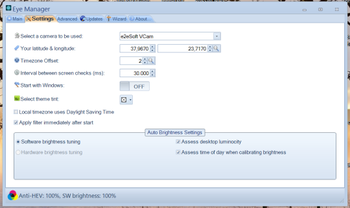
 Windows 7 and above
Windows 7 and above| Rate this software: | |
| 850 downloads | |
 View Screenshots(3)
View Screenshots(3) Comments
Comments
| Rate this software: | |
| Share in your network: |

To achieve this, it dims the screen brightness with a blue filter and adjusts it throughout the day, according to your geographical position.Neatly-structured and intuitive looks
The program features a fairly straightforward and accessible appearance, posing little difficulty to inexperienced individuals, thanks to its self-explanatory functions.
The main window of Eye Manager is made up of tabs, General and Settings, while by pressing the F5 key, you will also gain access to the Advanced configuration options.Tint your computer screen to protect your eyesight
For starters, you can opt between Manual and Automatic adjustment of the Anti-HEV protection and the Brightness Tuning level. The former enables you to define the range of luminosity between Ember 1200K, Halogen 3400K, Fluorescent 4200K and Sunlight 6400K, while the the latter help you alter the Software and Hardware Brightness.
The Tint Now button will determine the degree of luminosity for the current time of day, according to your geographical location, then apply it to your screen. Oppositely, the Restore function lets you return all settings to their default values.
In the Settings section of Eye Manager, you can use a webcam for light measuring tasks, while also being able to input your latitude and longitude (or allow it to detect your location), the timezone offset, the time duration between screen checks and the theme tint you wish to use.
An intuitive tool for protecting your eyes
To sum it up, Eye Manager is a handy and practical application that you can resort to, particularly if your eyes feel the effects of staring at a computer screen for hours on end, as it can help you protect your retina from High Energy Visible radiation.
 Similar Software
Similar Software