

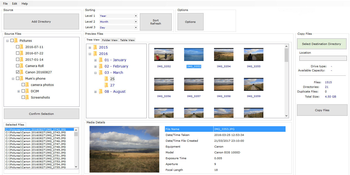
 Windows 7 and above
Windows 7 and above| Rate this software: | |
| 2883 downloads | |
 View Screenshots(4)
View Screenshots(4) Comments
Comments
| Rate this software: | |
| Share in your network: |

Features: Find media files buried within your PC - Ezefile will search all child folders to retrieve your files. Catalogue and organize your media. Search for duplicate files. Move your files into a new structure designed by you. Select which file type to organize. Search for specific files, include or exclude them for your project. Rename multiple files at once. Organize into events. Pick your own folder structure for your files. Copy or move your files to your new structure. View files and their hidden attributes. Search for duplicate files. Export for file library to Excel, change your structure and then upload the new structure back into Ezefile.
Whats new in this version:
Version 3.2.3: Improvements to the cut and paste options; Improvements to help prompts; Releasing msi installation package.

| $4.3 | Click the link to buy | Buy |