1.Supports Wave (pcm, alaw, ulaw, adpcm, mp3),Aif, Snd, Mp3, Ogg, Wma, Flac, Ape, M4a(aac), 3Gp(ms aac), WavPack. 2.Supports manual, automatic, schedule recording, and can be freely switched. 3.Schedule recording: The timing service module automatically fetch the first available item from schedule items, and start or stop recording according to the start time or stop time, and fetch the next available item automatically. The software also provides the daily recording times and options to update the schedule items, so user can achieve unattended recording. 4.Selection of recording device: Choose recording device and sampling parameters, supports 8,16,24,32 bits sampling. Can choose whether to use the device in exclusive mode or not. 5.Device status response: automatically response the device states change (enable, disable, insert, remove) or device or engine formats change. 6.Recording options: include file output options, auto recording, encoding format, audio tag information, recording schedule. 7.Naming a Recording file: Choose whether to automatically assign file name in manual mode. In automatic and schedule mode, the recording file name will be automatically assigned. 8.Recordings management: Automatically records the details of the file which has finished recording, can play, locate, delete the selected recording items, may choose whether to delete audio files. 9. Automatically saves the users options and uses it at the next time. 10.Multi card recording Run multiple instances of recording when use multi instance version.11.Loopback recording mode: In win7 or later version, can use playback device as a recording device to do recording through loopback recording mode.
Whats new in this version:
Version 5.8.8 1. Added AAC_MAIN and AAC_LTP object type in free aac encoder. 2. Re-write the writing of musepack, wavpack and ape file. 3. Replaced two winapi functions in previous version which are not supported by winxp.


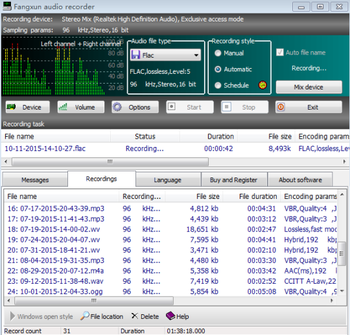
 Windows XP and above
Windows XP and above View Screenshots(1)
View Screenshots(1) Comments
Comments

 Similar Software
Similar Software