Products for users have the account of MicroSoft windows live skydrive service. Supported backup method.(total 4 method) 1. AFB is realtime autoamtic backup. (this is no setting and default mode and always works automatically.) 2. AllFileBackup ( manual backup - you can backup all data from your pc whenever you want to by this command. ) 3. Scheduling Backup ( manual backup and need to set target folder and working time.) 4. realtime oneway FolderSync ( manaul backup and need to set target folder) - comming soon! AFBSoft series 1. This is the best tool to do realtime backup, one-click restoration, auto-save, management without any user is interaction. 2. Products for users use web-storage such as skyDrive. [Common Features] Realtime automatic file backup. Auto-save every 3 minute of current working file. One-click Restoration. Scheduling-File backup function. Automatic classification files accroding to Application type. File synchronization. Can view the previous, recent, current backup file list and open it directly. This has the function that copy digital camera is photo-files into backup-storage and sort by date automatically when you plug it in PC. [Backup destination list] Favorites, Powerpoint, MS-word, Excel, Publisher, Fileinfo, Onenote, Notepad, Wordpad, AcrobatWriter * Professional version contains the following lists Ultraedit, Editplus, Picasa, Autocad, Illustrator, Photoshop, Flash, Indesign, Sketchup, Eclipse, Dreamweaver [System environment] Supported OS : Windows XPXP(Microsoft .NET Framework2.0(or over), Vista, Win7 Supported backup drive : Local harddisk drive, Network drive (USB-type disk drive is data doesnt backup).
Whats new in this version:
Change root folder


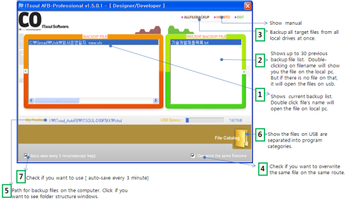
 Windows Vista and above
Windows Vista and above View Screenshots(1)
View Screenshots(1) Comments
Comments

