Fortres 101 is an innovative security agent that resides invisibly between the computer and the user. Every computer action is quietly monitored to determine if that action is permitted or not. As a systems administrator for one or one thousand computers, software security is a must. Protecting not only the software and hardware applications, Fortres 101 also protects time and money by preventing damage to files and programs. You will no longer waste time re-imaging, ghosting, or reinstalling software because of accidental or mischievous deletions and errors. Fortres 101 provides complete control over every aspect of Windows operations. Prevent users from interrupting the boot process; exiting Windows; accessing a command prompt; adding, moving, or deleting icons; altering anything about the appearance of Windows; installing, copying, or downloading software; running any programs not specified by the administrator; using low-level system tools; changing printer configurations; changing screen saver configurations; accessing unauthorized Web sites; erasing important system files; saving files on the hard disk; and even accessing files on the hard disk. Fortres 101 can even provide file and registry level security against users who have administrative rights. Kiosk Mode Kiosk mode refers to a configuration where a computer boots, automatically logs on as some user, starts a single application (typically Internet Explorer), does not let the user close the application, and prevents the user from interacting with the computer, in any way, not controlled specifically by that single application. Fortres 101 allows for the easy configuration of Kiosk computers from a single screen, allowing a two minute complete configuration providing all automation and security necessary. Simply turn Kiosk Mode on, specify the application or web page to launch upon logon, specify the auto logon credentials, save settings, and reboot. Upon the next boot the computer will logon as the Kiosk user and launch the web page or application in full screen mode. The end user will be confined to the Kiosk application. Machines configured with Fortres 101 Kiosk Mode can be easily imaged, deployed, and centrally managed using Central Control. Administrators can easily disable, configure, and re-enable kiosk mode without every rebooting.
Whats new in this version:
Version 7.0.5522 adds Kiosk Mode.


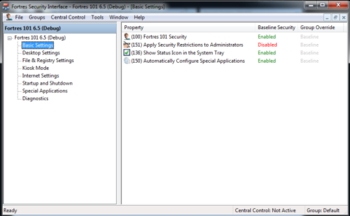
 Windows 7 and above
Windows 7 and above View Screenshots(4)
View Screenshots(4) Comments
Comments


