

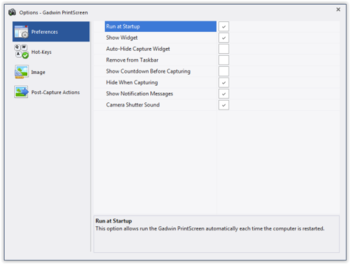
 Windows XP and above
Windows XP and above| Rate this software: | |
| 757 downloads | |
 View Screenshots(1)
View Screenshots(1) Comments
Comments

| Rate this software: | |
| Share in your network: |

Gadwin PrintScreen allows much more flexibility with that Print Screen button at the top of your keyboard. Usually when you hit the Print Screen button it loads the current screen into your clipboard. To save the image you have to open up an image-editing application, paste it, then save the file. Gadwins free PrintScreen streamlines this whole process. It sits in your System Tray, and you can set a number of options when you hit print screen (or whichever button you specify), you can choose to save the screen directly to a specific folder. You can also choose to save just a window, or a specific area of the screen. The application also gives you the option of sending the screen capture directly to your printer or as an email, and it will even automatically resize the picture to specified dimensions. You can select the type of image you want to save.
Whats new in this version:
Version 5.4.2 may include unspecified updates, enhancements, or bug fixes.
 Similar Software
Similar Software