

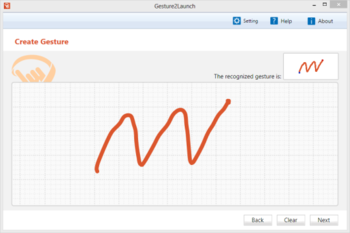
 Windows 8 and above
Windows 8 and above| Rate this software: | |
| 207 downloads | |
 View Screenshots(8)
View Screenshots(8) Comments
Comments

| Rate this software: | |
| Share in your network: |

A full list of features for Gesture2Launch Full are below: Create your own gestures. Utilize the letters "a" to "z" as predefined gestures. Map gestures to any application in your system. In addition, map to around 30 commonly used actions, for example, Restart or Lock Screen. Easily map and then change mapping through intuitive UI. No restriction on the gesture and action mappings. Write on both the traditional desktop and Metro mode to launch. Supports English, Simplified Chinese and Traditional Chinese. Linpus Gesture Engine.
Whats new in this version:
Version 2.0.0.1 allows you to create your own gestures as well as map to any application in your system.

| $4.99 | Click the link to buy | Buy |